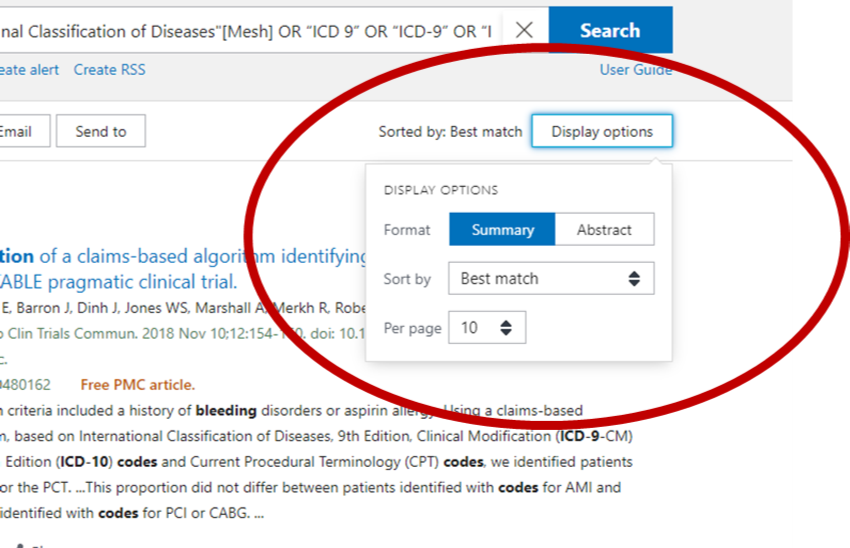The new PubMed interface that became available to use late last year became the default version of PubMed on May 18. The older or “legacy” version of PubMed will still be available to use for a short period of time, but will eventually be phased out. If you haven’t tried the new PubMed interface you can find it here.
On Wednesday, May 27 at 11 a.m., Becker Library will host a New PubMed Demo and Q&A via Zoom. Following a brief demo there will be time for participants to ask questions about the new interface. You must register here in order to receive the Zoom link.
The new version of PubMed functions much like the older version of PubMed, but has a more modern look and is designed to feel more like a Google search. Some of the changes between old and new PubMed were highlighted in this blog post. Here are some other differences you may notice:
- Results display by “Best Match” by default instead of by “Most Recent.”
- Search results are displayed by default in a new “snippet” summary format. This provides a few relevant sentences from citation abstracts in the results. Previously summary format only showed basic information like article title, journal title and authors.
You can change how results are displayed in the new PubMed by clicking the “Display options” button on the upper right side of the screen:
Please contact askbecker@wustl.edu if you have questions or experience any problems using the new PubMed.